iOS8.1.1优化教程分享,无白苹果
2014-12-6大中小评论关注+
今天小编为大家分享了iOS8.1.1优化教程。
第一步
把这五个文件分别替换手机里面,为了删除设置里面的社区Podcasts、Passbook、iBooks、 GameCenter游戏中心、 Mail邮件、 Health健康、Maps地图、Reminders提醒事项、 Nike+等,替换地址
/Applications/Preferences.app/Settings.plist
/Applications/Preferences.app/Settings-Simulator.plist
/Applications/Preferences.app/Restrictions.plist
/Applications/Preferences.app/Privacy.plist
/Applications/Preferences.app/Sounds.plist《以上文件我会发在下面的压缩包里》
第二步
手机上进Cydia搜索。这个一定要装不然下面优化了没法进越狱系统。请大家先安装OPenssh然后再安装Winscp <文件在下面的压缩包>
第三步
安装WinSCP 并且运行
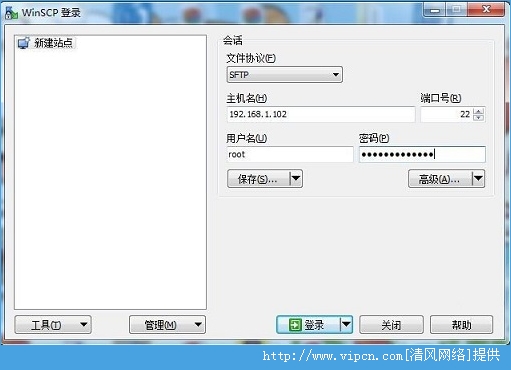
主机名就是你的WIFI的IP地址,设置--无线局域网--点击你连接上的那个网络就可以看到。
用户名root,密码你若没改就是默认的alpine。
登陆成功后就会进入下面的图片的样子 有人会登陆不上去是因为你手机没有安装OPENSH
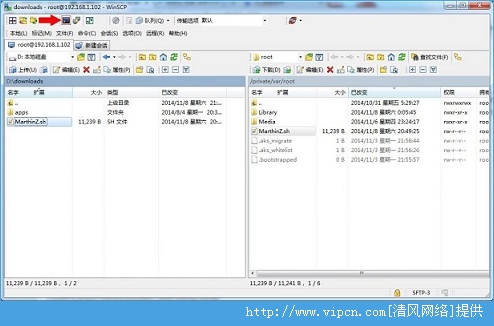


































网友评论